今天看到其中一台 ESXi Server Cpu的LOADING滿載,可是看這台下面的VM機器CPU LOADING都很低,是什麼東西造成的到底?
使用SSH連入再下 top 指令查看,原來是這隻程序在搞鬼,不太清楚它是做啥用的,
vix-async-pipe
查了官方網頁的解法:
To renice the vix-async-pipe process:
-
Identify the PID (process ID) of the process with the command:
# ps ax|grep vix-async-pipe
In the output, the first number on the left is the PID of the process. -
With the PID from step 1, run the command:
# renice -5 <PID> -
To confirm that the change took effect, run the command top and look at the value in the NI column.
沒用……………………………………
官方網頁說若沒用再試試這招:
[root@server]# service mgmt-vmware restart
Stopping VMware ESX Server Management services:
VMware ESX Server Host Agent Watchdog [ OK ]
VMware ESX Server Host Agent [ OK ]
Starting VMware ESX Server Management services:
VMware ESX Server Host Agent (background) [ OK ]
Availability report startup (background) [ OK ]
[root@server]# service vmware-vpxa restart
Stopping vmware-vpxa: [ OK ]
Starting vmware-vpxa: [ OK ]
[root@server]#
========================
service vmware-vpxa restart <==這部份我執行會說我系統沒這 service…所以我只有執行service mgmt-vmware restart 結果就好了!

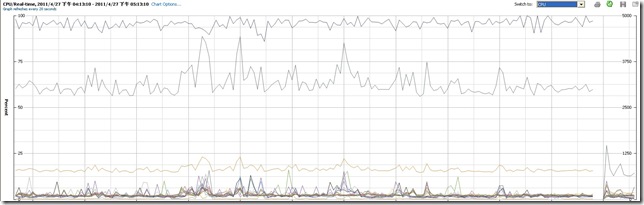
近期留言