雖然是舊文章,但是讓我清楚了到底多了啥功能,做了啥改變?
文章出處 http://vaemon.com/article/342.html
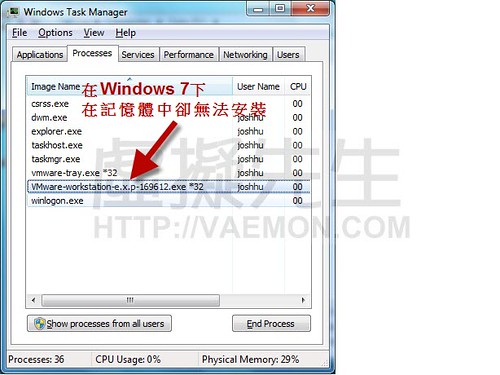
拿到了VMware Workstation 7.0 Beta,最大的改變就是支援4個以上的vCPU,並且支援Windows 7,不管是當主系統或是虛擬機。也可以直接安裝ESX4來測試。嘉許也直接安裝測試,但發現在Windows Vista和Windows 7下都無法安裝,只能安裝在Windows Server 2003之上。因此也準備開始在Windows Server 2003下測試了。
新版的VMware Workstation 7有幾個重要的特色:
1:原生支援Windows 7,當主系統或虛擬機
嘉許評:這在VMware Workstation 6.5也就有了啊,嘉許安裝了好幾個Windows 7在6.5.2中。
2:Windows 7虛擬機的WDDM圖型驅動程式
嘉許評:這很重要,正常安裝時,也是會在虛擬機中偵側到是在VMware中執行。
3:OpenGL and Shader Model 3.0 for Windows XP and Vista guests
嘉許評:OpenGL在商業3D上的應用很廣,測試時雖然不要求速度,但至少要能執行吧
4:Download VMware vSphere 4 and install ESX as a guest OS to try out the latest features.
嘉許評:從前在舊版的VMware Workstation 6.5安裝ESX要設定很多地方,這次不用了
5:Dynamically Download the latest VMware Tools package only when you need it.
嘉許評:從前也可以選擇是否要更新VMware Tools,這有什麼新意,嘉許再研究。
6:Configure your VMs to use Multi-core and 4-way CPUs.
嘉許評:這是嘉許最愛的功能,許多企業級的應用需要4個CPU才能啟動,現在四核也這麼流行,在VMware Workstation 7中更可以安裝許多從前無法測試的程式了。
7:Print from your VM without installing printer drivers. Virtual Printing courtesy of our friends at ThinPrint.
嘉許評:這很重要,不需要安裝印表機驅動程式就能印表,有點VDI的味道
8:Automatically create snapshots on scheduled intervals with AutoProtect.
嘉許評:這更重要,如果能定時做快照,那麼更不怕當機了,這也是從VDI的觀念來的。
9:Secure your Virtual Machines with 128-bit encryption.
嘉許評:在VMware Workstation上,這個功能有點太強了,但在ACE的應用上,還是可以確保IT主管對虛擬機的控制權。
10:ALSA Sound support on Linux hosts enables multiple VMs to play “music” concurrently.
嘉許評:將音效卡的資源分開是虛擬機的重要功能之一,這功能嘉許還沒試,試了再來報告。
11:Instantly pause a VM to free up system resources or dedicate horsepower to other running VMs.
嘉許評:這個功能又省電節能減碳環保,又可讓火力集中
12:The highly acclaimed Linux Virtual Network Editor user interface has been implemented for Windows users.
嘉許評:使用Linux網路管理介面給Windows使用者用,Linux的網路管理強大而複雜,可想見VMware Workstation 7的網路功能也水漲船高
從上面幾點來看,VMware Workstation 7處處見到企業應用和VDI功能的影子,讓虛擬機產品的界線越來越糢糊,但VMware Workstation是符合大部分人的硬體設備(一般個人電腦即可)和使用習慣,因此嘉許十分建議想要深入研究虛擬機技術的朋友們一定要玩熟VMware Workstation。

近期留言