VMWARE Workstation 出現 snapshot disks it depends on 無法開啟虛擬機器的解決方式
參考來源:http://www.verytjw.cn/article/10-05-29/158.html
====================================================
症狀: 啟動VMware虛擬機的時候出現了Cannot open the disk ‘*.vmdk’ or one of the snapshot disks it depends on.Reason: Failed to lock the file.的錯誤。
解決辦法一:
1、在VMware該虛擬機路徑下的所有.lck文件和文 件夾下刪除或遷移至其它目錄,一般就可以解決了。
2、如果再次啟動VMware的Windows Vista系統失敗,嘗試右鍵虛擬機出錯的系統->Settings->Hardware->Hard Disk->Utilities->Map->映射虛擬硬盤到Z:\
3、斷開虛擬硬盤,重新加載,啟動。系統就可以正常啟動了
此方法本人沒用過,有網友說不能解決問題,如果有遇到Cannot open the disk ‘*.vmdk’ or one of the snapshot disks it depends on.Reason: Failed to lock the file錯誤的朋友不妨也試一下。如果您成功了,請給我們留言,以便我們進行更好的技術交流。
解決辦法二:
使用記事本打開*.VMX文件上加上一行代碼disk.locking = "FALSE",重新啟動該虛擬機。
使用方法二,問題得到解決,重新啟動VMware正常啟動,不會再出現Cannot open the disk ‘*.vmdk’ or one of the snapshot disks it depends on.Reason: Failed to lock the file.錯誤。
希望此文能幫到大家。

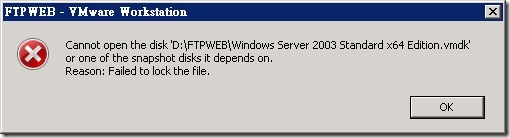
近期留言