新買的Levono X3650 M5 Server 安裝ESXi 5.1 U3 一半時出現 FAILED TO RESOLVE CIRCULAR RELOCATION,查了一下資料,發現有人有一樣的問題,測試後真的可以安裝,只是不知安裝完後需不需要改回BIOS設定值?
=======================
ESXI5.5U2 INSTALL FAIL ON NEW X240 M5 – FAILED TO RESOLVE CIRCULAR RELOCATION
Posted on 10/06/2015 by kitkatneko
The other day I ran into a strange issue. Just received a bunch of Flex Blade x240 for a Vmware cluster and trying to get ESXi installed I was stopped by the following message: Failed to Resolve circular relocation.
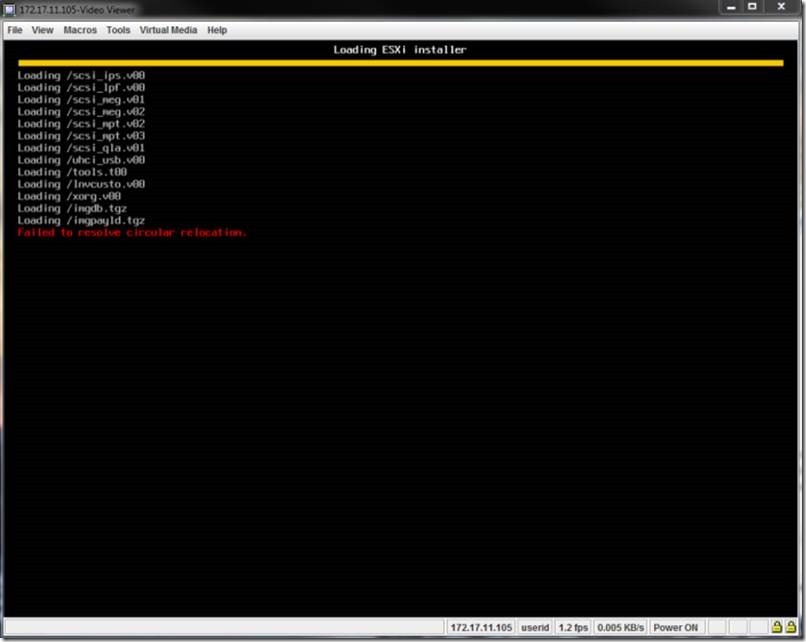 failed to resolve circular relocation
failed to resolve circular relocation
It happened on one server so I tried the next one and the next, same thing!
I opened a case with Vmware which resulted in the following KB:2050443http://kb.vmware.com/selfservice/microsites/search.do?language=en_US&cmd=displayKC&externalId=2050443
It seems like ESXi doesn’t support MMIO regions above 4GB.
It took me for ever to find the relevant IBM/Lenovo information. Eventually found it athttps://www-947.ibm.com/support/entry/myportal/docdisplay?lndocid=MIGR-5096729&brandind=5000020 not thanks to Lenovo support!
So I made the following changes in my BIOS, from 64-Bit resource allocation: Enabled to Disabled. And MM Config Base from 2GB to 3GB.
You will find the above settings under the BIOS>System Settings> Devices and IO ports
I hope this helps.

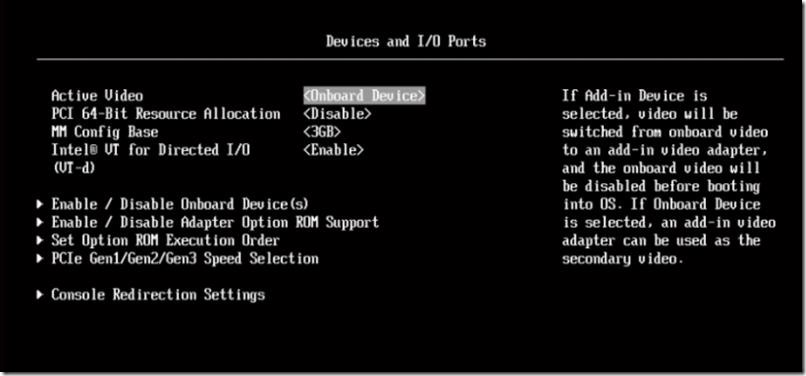
近期留言