查到這個原因,目前正在測試中
我是使用GPO讓WIN7 CLIENT自動加入此機碼
regedit /s EnabledProtocols.reg
機碼內容:
Windows Registry Editor Version 5.00
[HKEY_LOCAL_MACHINE\SOFTWARE\Policies\Microsoft\Windows NT\Printers]
"EnabledProtocols"=dword:00000006
=========================================
之前手動解決方式:
症狀(WIN7):
WIN7 開啟印表機後印表機遺失無法顯示
任何應用程式要列印無法列印
解決方式:
切換到管理者帳號(admin 或 IT自己的帳號)
我的電腦 => 右鍵選管理
服務 => 停用 print spooler服務
WIN+E 開檔案總管到 C:\Windows\System32\spool\drivers\x64 底下將PCC目錄以外的所有檔案剪下暫存到桌面(開TEMP資料夾),清空C:\Windows\System32\spool\drivers\x64底下所有目錄跟檔案
啟用print spooler服務
開啟 裝置與印表機 畫面按F5整理看印表機是否恢復顯示,若有請把桌面TEMP的檔案CP回C:\Windows\System32\spool\drivers\x64底下。
此時若對印表機按右鍵選 "印表機內容" 可正確顯示即正常。
登出後請USER登入使用看看是否正常。

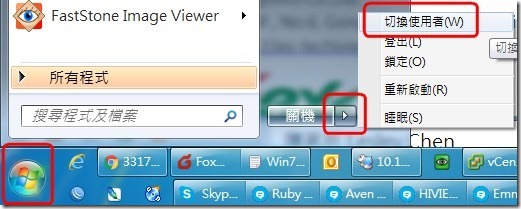
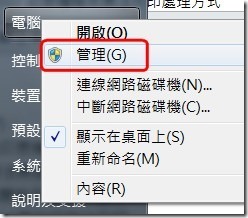
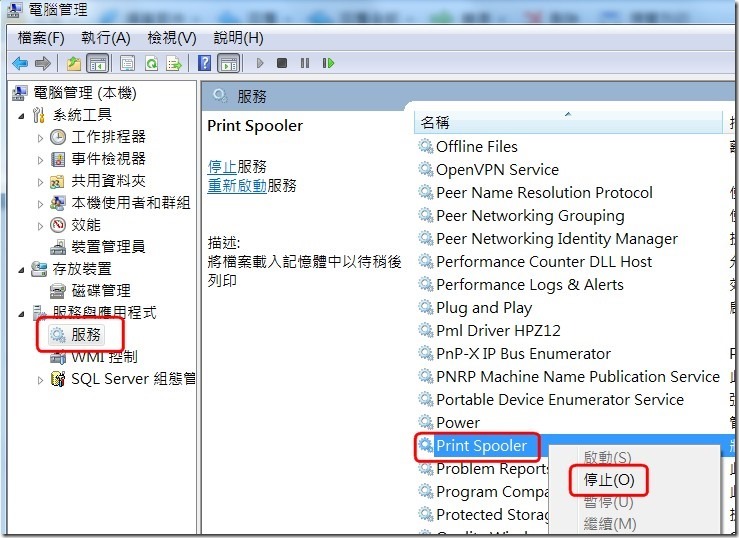
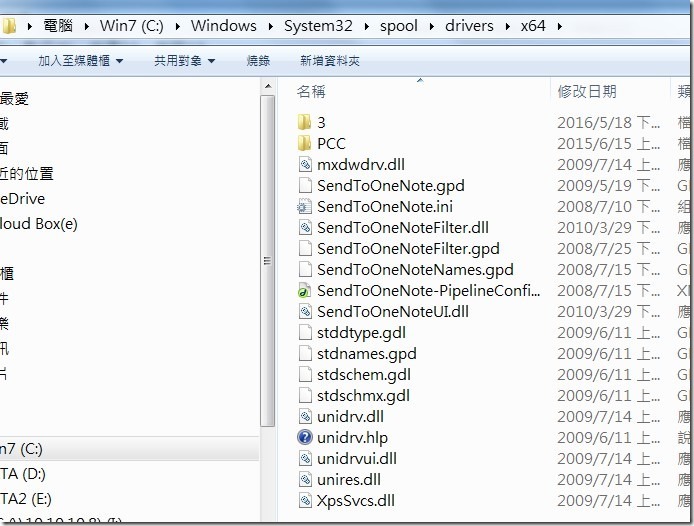
![InsertPic_E0C5(05-19-10-42-35)[1] InsertPic_E0C5(05-19-10-42-35)[1]](http://blog.infinity.idv.tw/blog-img/Windows-7-Print-Spooler_A886/InsertPic_E0C505-19-10-42-351_thumb.jpg)
近期留言