1. 使用微軟robocopy.exe工具。
2. 流程:
先用robocopy從WINDOWS2003複製一次檔案至WINDOWS2012 => 設定好分享資料夾權限 => 再用robocopy的差異備份從WINDOWS2003複製一次檔案Windows2012(大幅縮短移轉時間) => 將Windows2012 IP與Windows2003的IP互換即可上線。
3. 在Windows2012上掛載Windows2003 D$為Z槽,CMD模式下輸入指令:
robocopy Z:\ D:\ /E /COPYALL /DCOPY:T /XD "System Volume Information" /XD "TEMP"
做第一次檔案複製作業,目的在於先建好雛型方便設定共享資料夾權限。
4. 在Windows2012上開啟電腦管理連線到2003,開啟共用資料挾=>共用即可查看Windows2003共用資料夾權限對照設定Windows2012的共用資料夾權限。
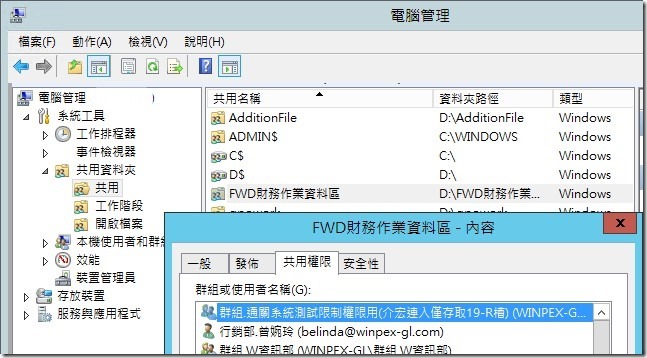
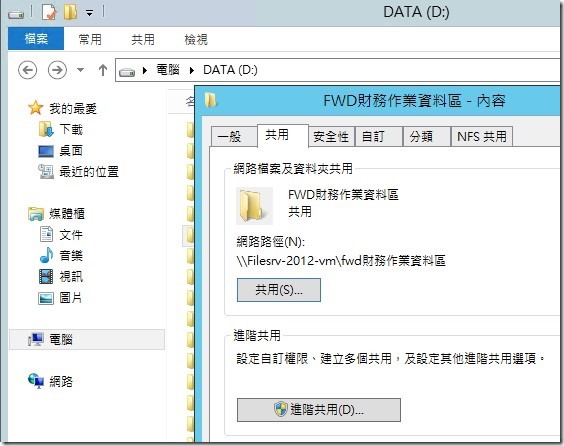
5. 在Windows2012上掛載Windows2003 D$為Z槽,CMD模式下輸入指令(差異備份):
robocopy Z:\ D:\ /E /XO /COPYALL /DCOPY:T /XD "System Volume Information" /XD "TEMP"
6. 如果需求就是差異化備份,那常用的參數為:
robocopy 來源 目的 /e /xo /purge
/e :代表複製子資料夾,含空的資料夾
/xo :排除較舊的檔案,意思是來源端沒有比目的端新時,就不複製(差異化備份,很重要的參數)
/purge :刪除來源中,不再存在的資料夾或檔案(這個也是差異化備份,很重要的參數)
7. robocopy指令說明:
8. D:\>robocopy /?
9.
10. ——————————————————————————-
11. ROBOCOPY :: Robust File Copy for Windows
12.
13. ——————————————————————————-
14.
15. 已啟動 : 2016年3月10日 上午 10:58:49
16. 使用方式 :: ROBOCOPY source destination [file [file]…] [options]
17.
18. source :: 來源目錄 (drive:\path 或 \\server\share\path)。
19. destination :: 目的地目錄 (drive:\path 或 \\server\share\path)。
20. file :: 要複製的檔案 (名稱/萬用字元: 預設值是 "*.*")。
21.
22. ::
23. :: 複製選項 :
24. ::
25. /S :: 複製子目錄,但是空的子目錄例外。
26. /E :: 複製子目錄,包括空的子目錄。
27. /LEV:n :: 只複製來源目錄的前 n 層。
28.
29. /Z :: 在可重新啟動模式複製檔案。
30. /B :: 在備份模式複製檔案。
31. /ZB :: 使用可重新啟動模式; 如果拒絕存取,則使用備份模式。
32. /J :: 使用無緩衝的 I/O 複製 (建議使用於大型檔案)。
33. /EFSRAW :: 在 EFS RAW 模式複製所有加密檔案。
34.
35. /COPY:copyflag[s] :: 要為檔案複製什麼內容 (預設值是 /COPY:DAT)。
36. (複製旗標: D=資料、A=屬性、T=時間戳記)。
37. (S=安全性=NTFS ACL、O=擁有者資訊、U=稽核資訊)。
38.
39.
40. /SEC :: 複製包含安全性的檔案 (相當於 /COPY:DATS)。
41. /COPYALL :: 複製所有檔案資訊 (相當於 /COPY:DATSOU)。
42. /NOCOPY :: 不複製檔案資訊 (可用於 /PURGE)。
43. /SECFIX :: 修正所有檔案的安全性,即使略過的檔案也包含在內。
44. /TIMFIX :: 修正所有檔案的檔案時間,即使略過的檔案也包含在內。
45.
46. /PURGE :: 刪除來源已經不存在的目的地檔案/目錄。
47. /MIR :: 鏡像樹狀目錄 (相當於 /E 加 /PURGE)。
48.
49. /MOV :: 移動檔案 (複製後從來源刪除)。
50. /MOVE :: 移動檔案和目錄 (複製後從來源刪除)。
51.
52. /A+:[RASHCNET] :: 將指定的屬性新增至複製的檔案。
53. /A-:[RASHCNET] :: 從複製的檔案移除指定的屬性。
54.
55. /CREATE :: 只建立樹狀目錄和長度為零的檔案。
56. /FAT :: 只使用 8.3 FAT 檔案名稱,建立目的地檔案。
57. /256 :: 關閉特長路徑 (> 256 個字元) 支援。
58.
59. /MON:n :: 監視來源; 看到 n 個字元以上時再次執行。
60. /MOT:m :: 監視來源; m 分鐘後如果變更,則再次執行。
61.
62. /RH:hhmm-hhmm :: 執行時數 – 新複本可以開始的時間。
63. /PF :: 根據每一個檔案為基礎,檢查執行時數
64. (不是根據每一次通過)。
65.
66. /IPG:n :: 慢速線路可用頻寬,封包之間的差距 (毫秒)。
67.
68. /SL :: 複製符號連結與目標。
69.
70. /MT[:n] :: 以 n 個執行緒執行多執行緒複製 (預設值為 8)。
71. n 必須至少為 1,但不可以大於 128。
72. 此選項與 /IPG 和 /EFSRAW 選項不相容。
73. 使用 /LOG 選項重新導向輸出,以獲得更好的效能。
74.
75. /DCOPY:copyflag[s] :: 對於目錄,要複製哪些項目 (預設值是 /DCOPY:DA)。
76. (複製旗標: D=資料、A=屬性、T=時間戳記)。
77.
78. /NODCOPY :: 不複製目錄資訊 (預設會執行 /DCOPY:DA)。
79.
80. /NOOFFLOAD :: 複製檔案 (不使用「Windows 複本卸載」機制)。
81.
82. ::
83. :: 檔案選取選項 :
84. ::
85. /A :: 只複製已設定保存屬性的檔案。
86. /M :: 只複製包含保存屬性的檔案並重設。
87. /IA:[RASHCNETO] :: 只包含附帶任何指定屬性的檔案。
88. /XA:[RASHCNETO] :: 排除附帶任何指定屬性的檔案。
89.
90. /XF file [file]… :: 排除符合指定名稱/路徑/萬用字元的檔案。
91. /XD dirs [dirs]… :: 排除符合指定名稱/路徑的目錄。
92.
93. /XC :: 排除變更的檔案。
94. /XN :: 排除較新的檔案。
95. /XO :: 排除較舊的檔案。
96. /XX :: 排除其他檔案和目錄。
97. /XL :: 排除孤立的檔案和目錄。
98. /IS :: 包含相同的檔案。
99. /IT :: 包含調整的檔案。
100.
101. /MAX:n ::檔案大小上限 – 排除大於 n 個位元組的檔案。
102. /MIN:n :: 檔案大小下限 – 排除小於 n 個位元組的檔案。
103.
104. /MAXAGE:n :: 檔案期限上限 – 排除 n 日/日期之前的檔案。
105. /MINAGE:n :: 檔案期限下限 – 排除 n 日/日期之後的檔案。
106. /MAXLAD:n :: 上次存取日期上限 -排除自 n 日後未使用的檔案。
107. /MINLAD:n :: 上次存取日期下限 – 排除自 n 日後使用的檔案。
108. (如果 n < 1900 則 n = n 日,否則 n = YYYYMMDD 日期)。
109.
110. /XJ :: 排除交叉點。(一般會預設包含)。
111.
112. /FFT :: 使用 FAT 檔案時間 (2 秒精細度)。
113. /DST :: 補償 1 小時 DST 時差。
114.
115. /XJD :: 排除目錄的交叉點。
116. /XJF :: 排除檔案的交叉點。
117.
118. ::
119. :: 重試選項:
120. ::
121. /R:n :: 失敗複本的重試次數: 預設值是 1 百萬次。
122. /W:n :: 重試之間等候時間: 預設值是 30 秒。
123.
124. /REG :: 將 /R:n 和 /W:n 儲存至登錄中,變成預設值。
125.
126. /TBD :: 等候共用名稱。即將定義 (重試錯誤 67)。
127.
128. ::
129. :: 記錄選項:
130. ::
131. /L :: 限清單 – 不複製、刪除任何檔案或加上戳記。
132. /X :: 報告所有其他檔案,不僅是這些選取的檔案而已。
133. /V :: 產生詳細資訊輸出,顯示略過的檔案。
134. /TS :: 在輸出中包含來源檔案時間戳記。
135. /FP :: 在輸出中包含檔案的完整路徑名稱。
136. /BYTES :: 將大小列印成位元組。
137.
138. /NS :: 沒有大小 – 不記錄檔案大小。
139. /NC :: 沒有類別 – 不記錄檔案類型。
140. /NFL :: 沒有檔案清單 – 不記錄檔案名稱。
141. /NDL :: 沒有目錄清單 – 不記錄目錄名稱。
142.
143. /NP :: 無進度 – 不顯示複製百分比。
144. /ETA :: 顯示複製的檔案預估到達時間。
145.
146. /LOG:file :: 輸出狀態至記錄檔 (覆寫現有的記錄檔)。
147. /LOG+:file :: 輸出狀態至記錄檔 (附加至現有的記錄檔)。
148.
149. /UNILOG:file :: 輸出狀態至記錄檔,變成 UNICODE (覆寫現有的記錄檔)。
150. /UNILOG+:file :: 輸出狀態至記錄檔,變成 UNICODE (附加至現有的記錄檔)。
151.
152. /TEE :: 輸出至主控台視窗,以及記錄檔。
153.
154. /NJH :: 沒有工作標頭。
155. /NJS :: 沒有工作摘要。
156.
157. /UNICODE :: 輸出狀態為 UNICODE。
158.
159. ::
160. :: 工作選項:
161. ::
162. /JOB:jobname :: 從命名的工作檔案取得參數。
163. /SAVE:jobname :: 將參數儲存至命名的工作檔案
164. /QUIT :: 處理命令列後結束 (檢視參數)。
165. /NOSD :: 未指定來源目錄。
166. /NODD :: 未指定目的地目錄。
167. /IF :: 包含以下檔案。

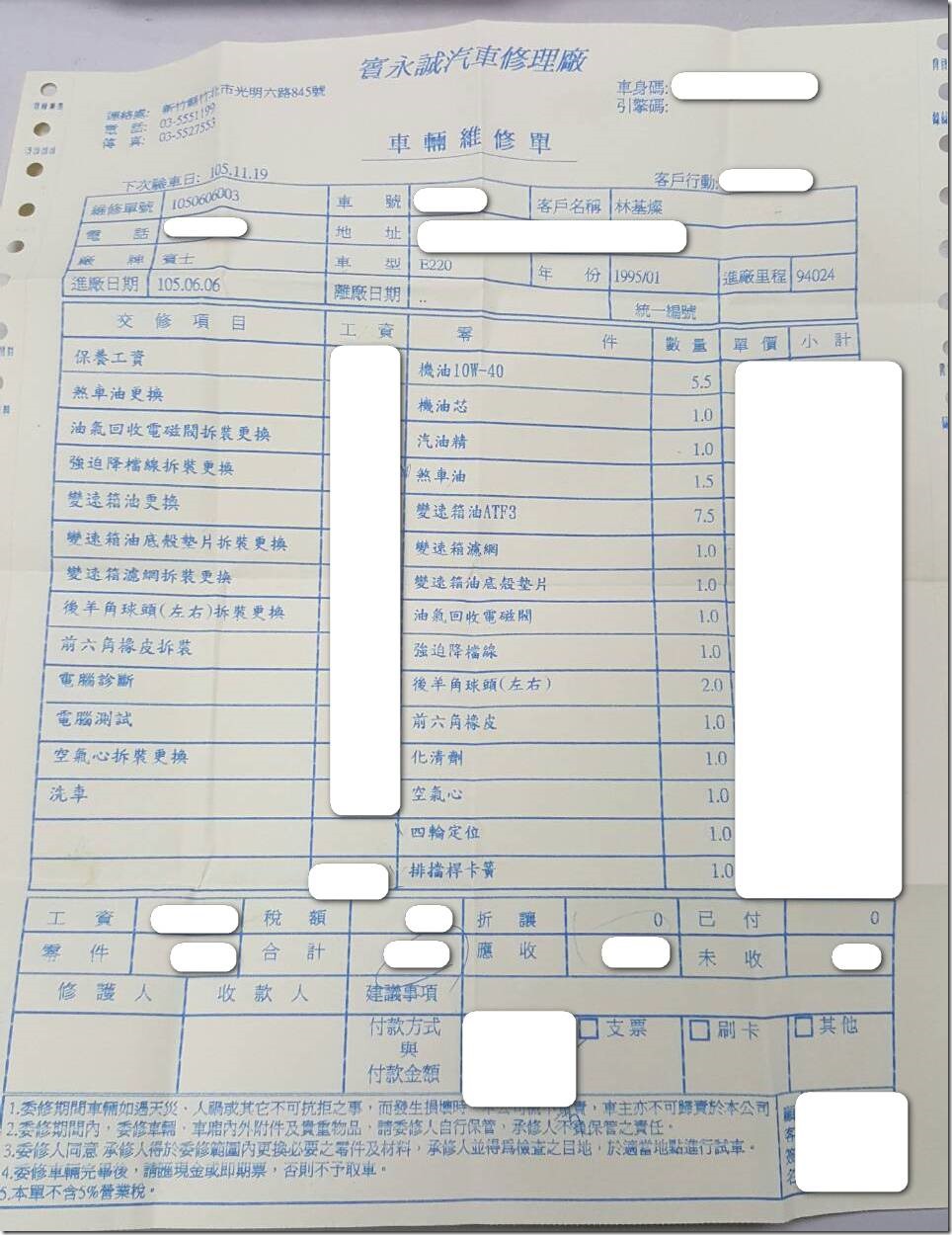
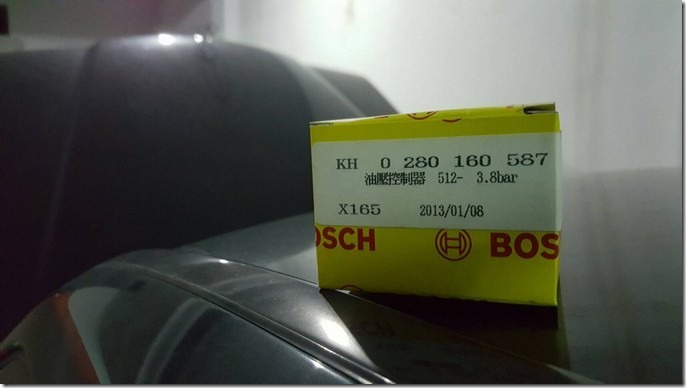







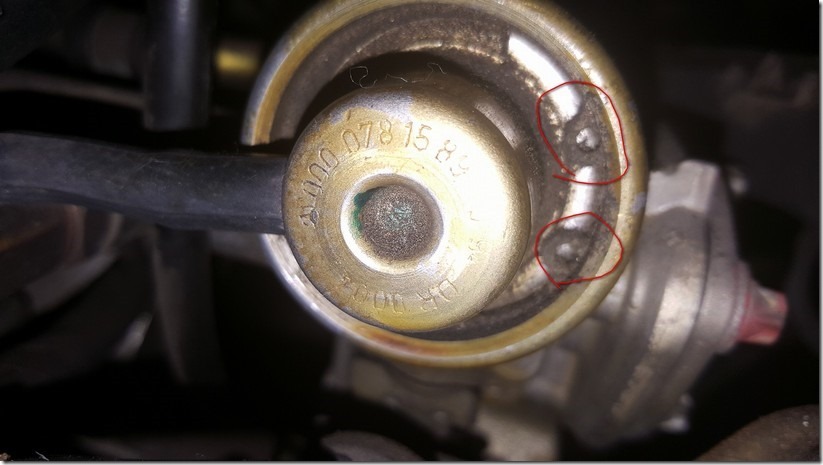

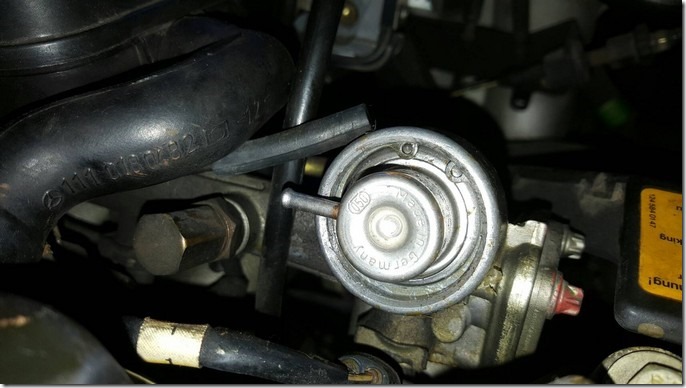


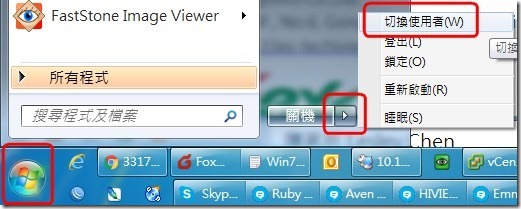
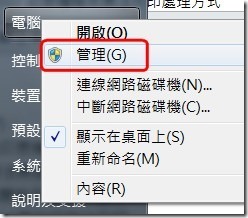
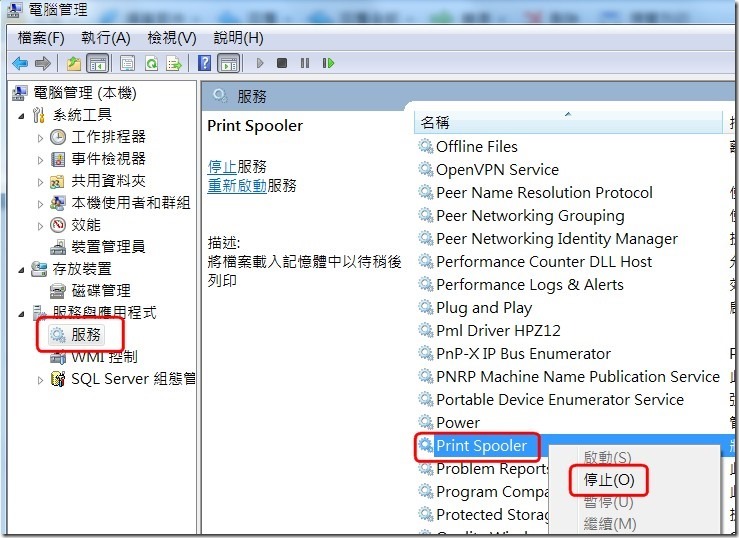
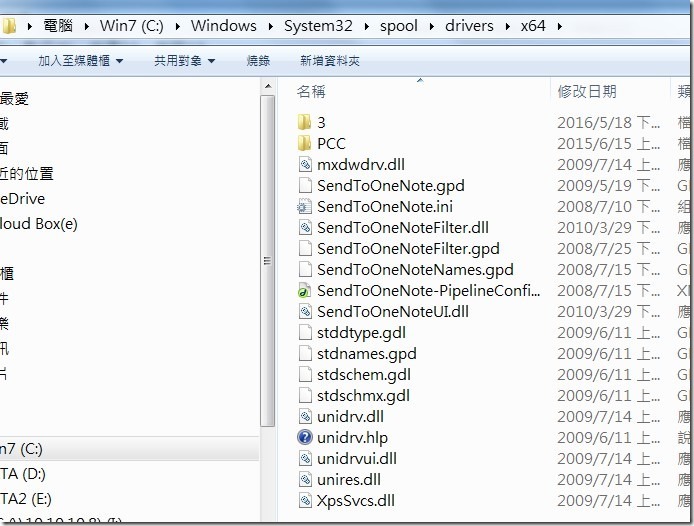
![InsertPic_E0C5(05-19-10-42-35)[1] InsertPic_E0C5(05-19-10-42-35)[1]](http://blog.infinity.idv.tw/blog-img/Windows-7-Print-Spooler_A886/InsertPic_E0C505-19-10-42-351_thumb.jpg)



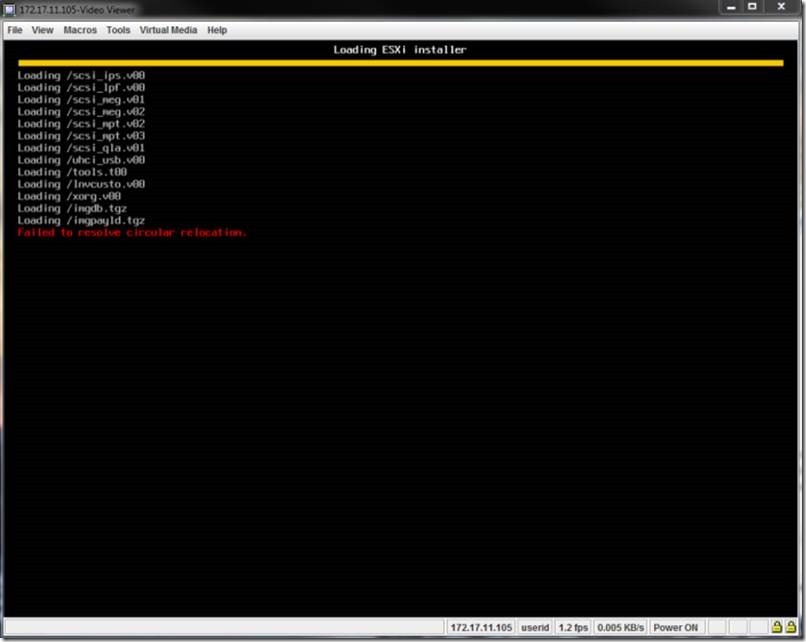
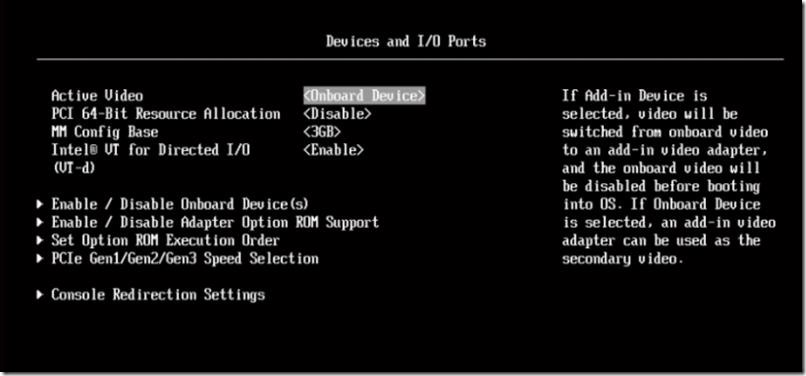
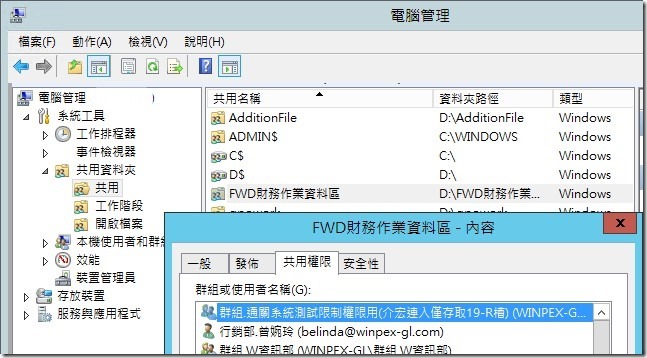
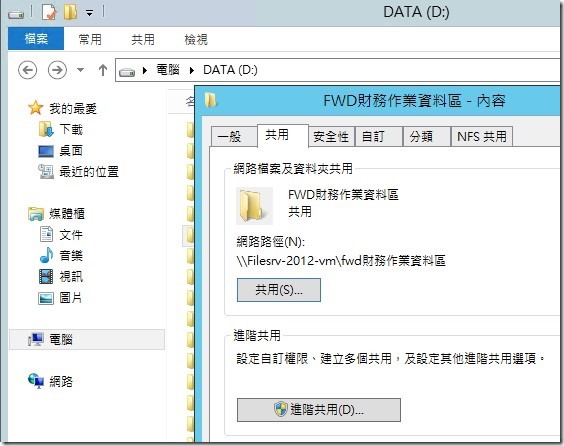
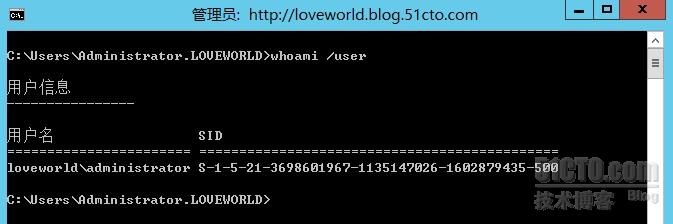
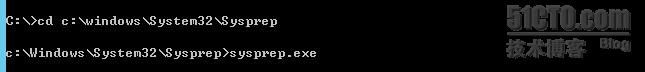
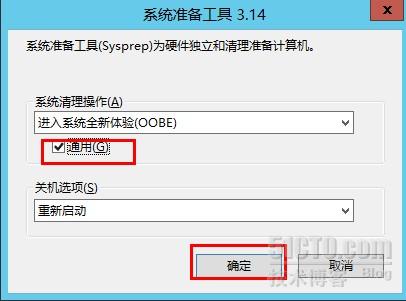
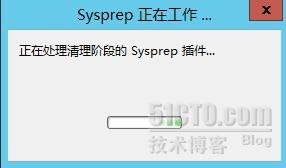


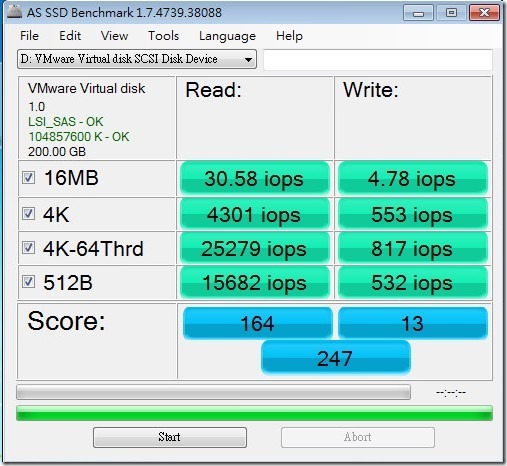
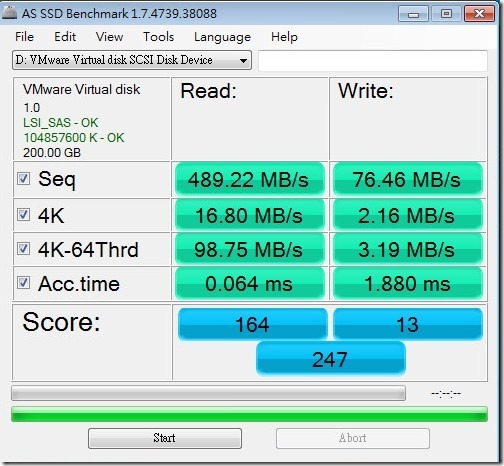
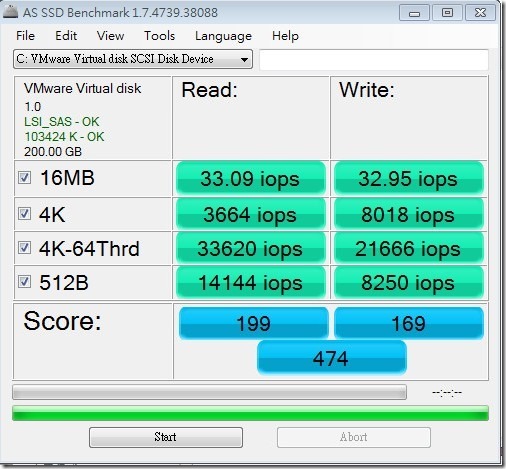
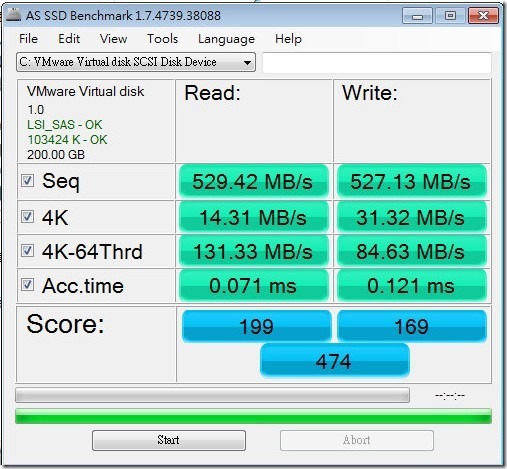
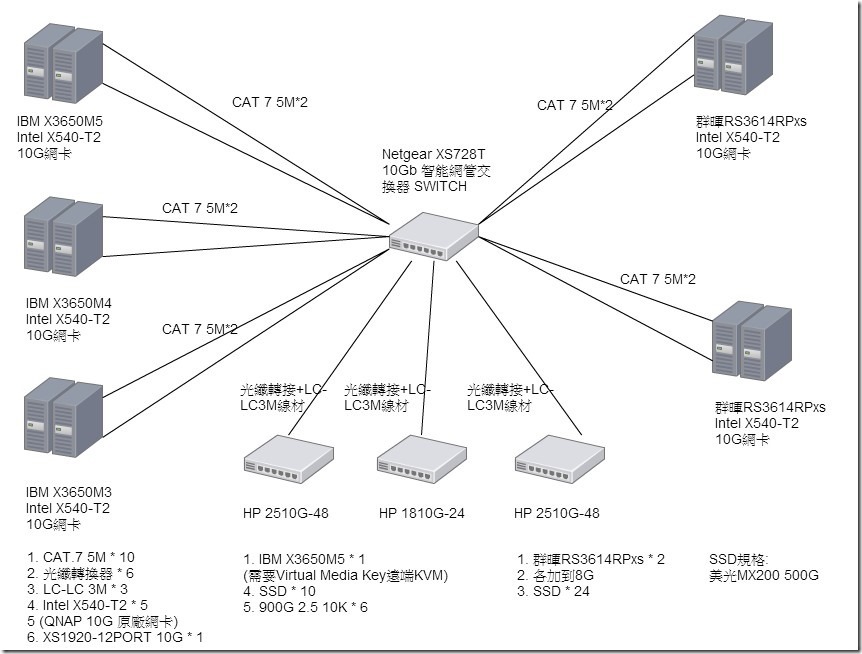
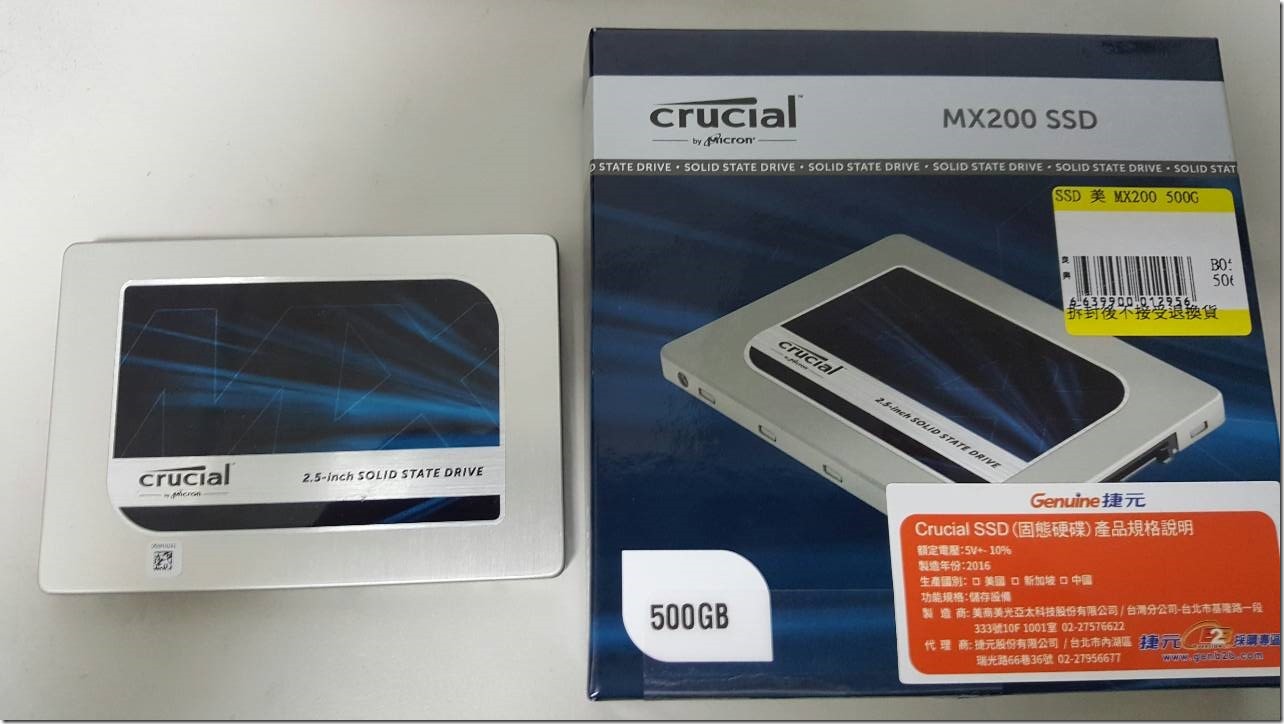
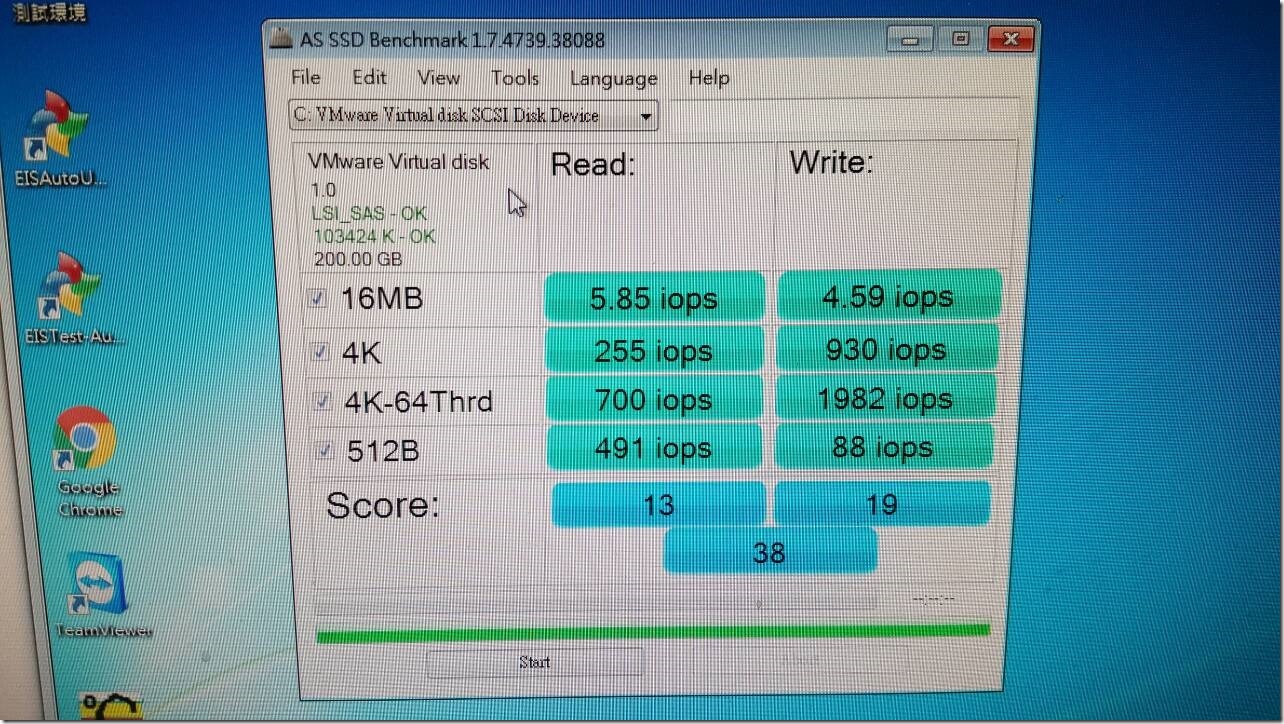
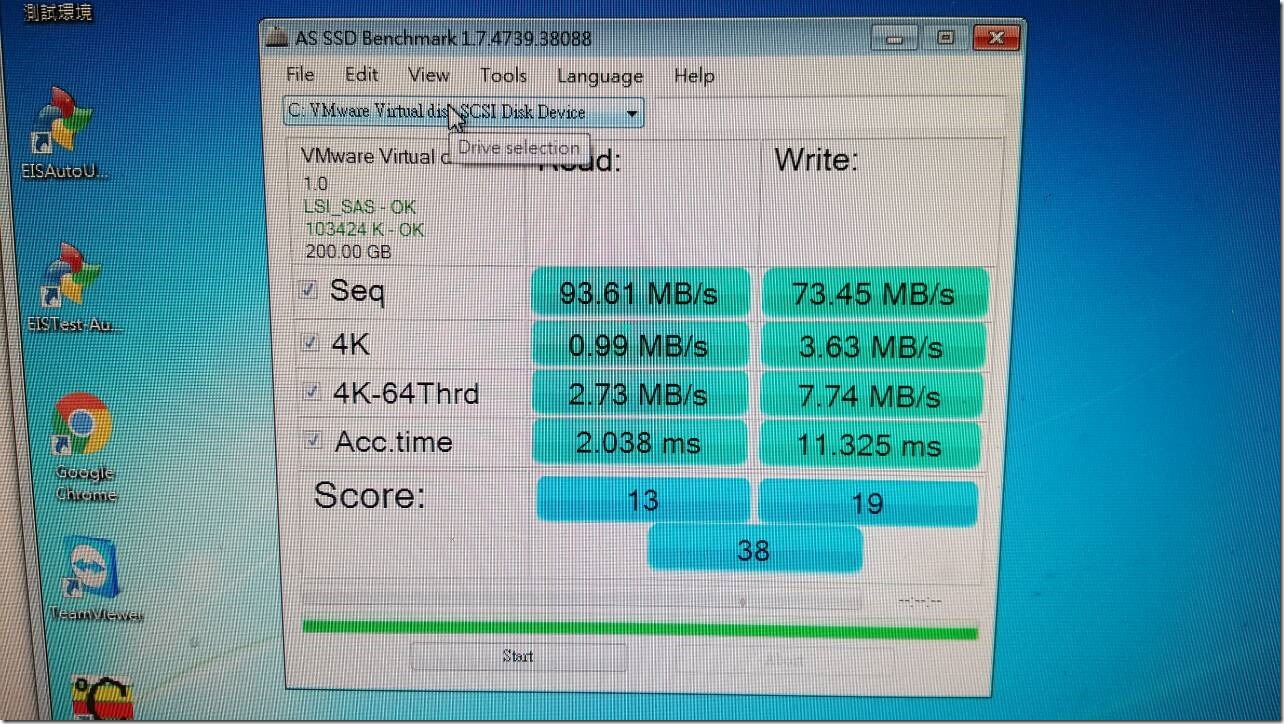
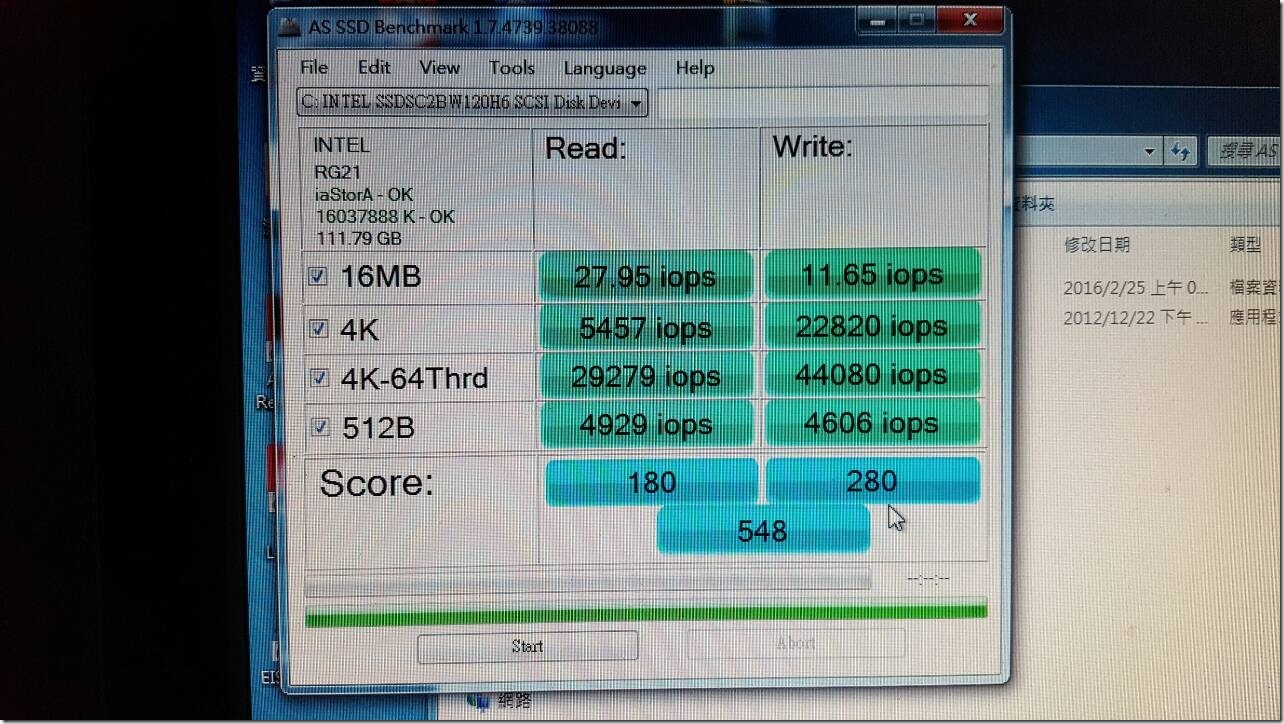
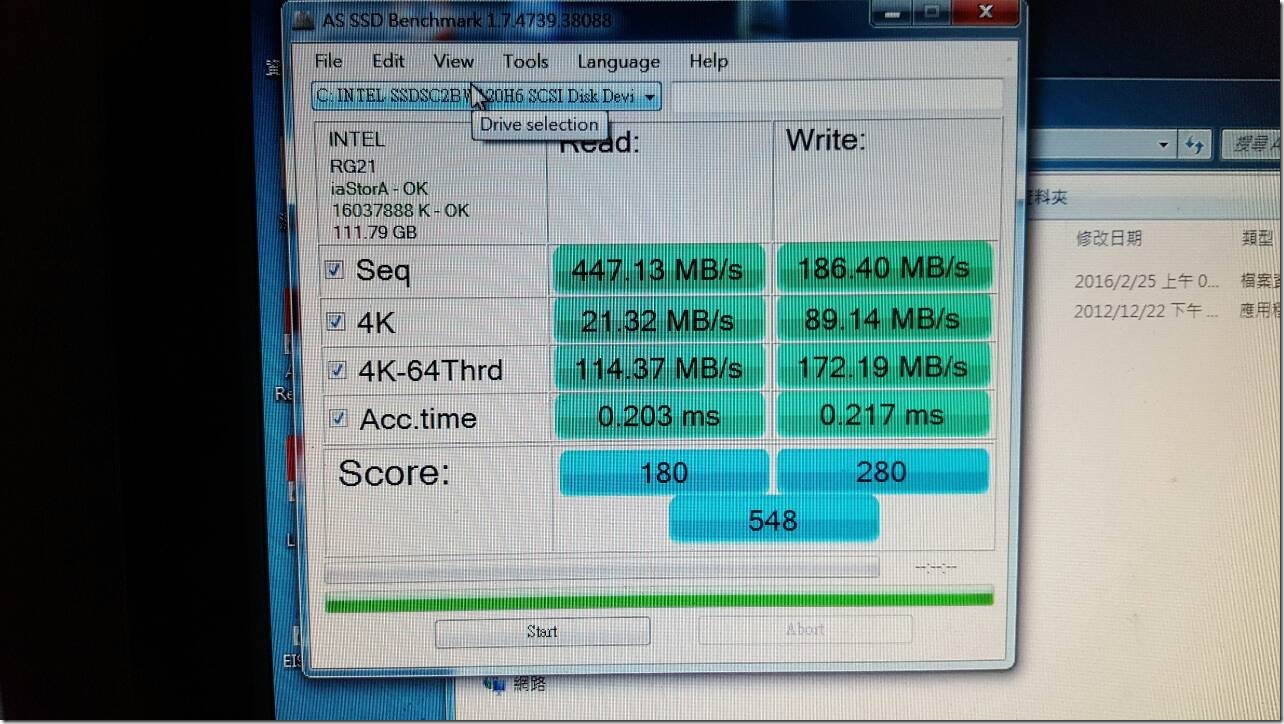
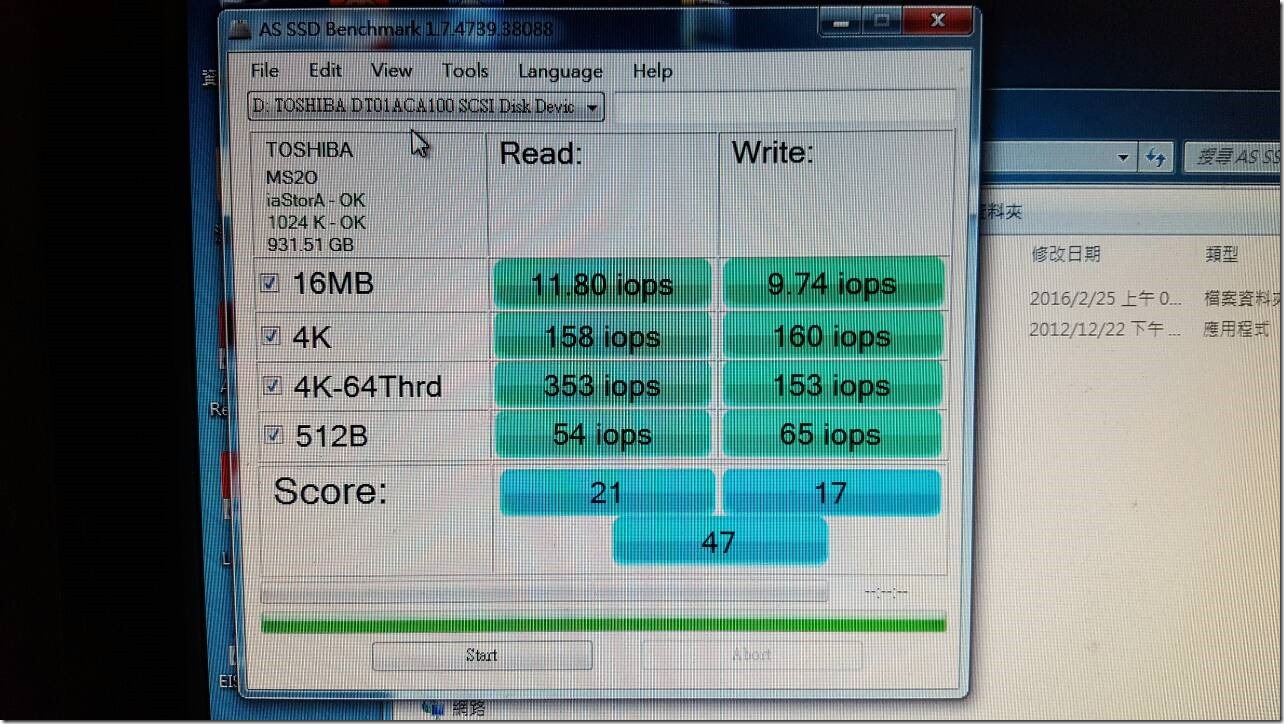
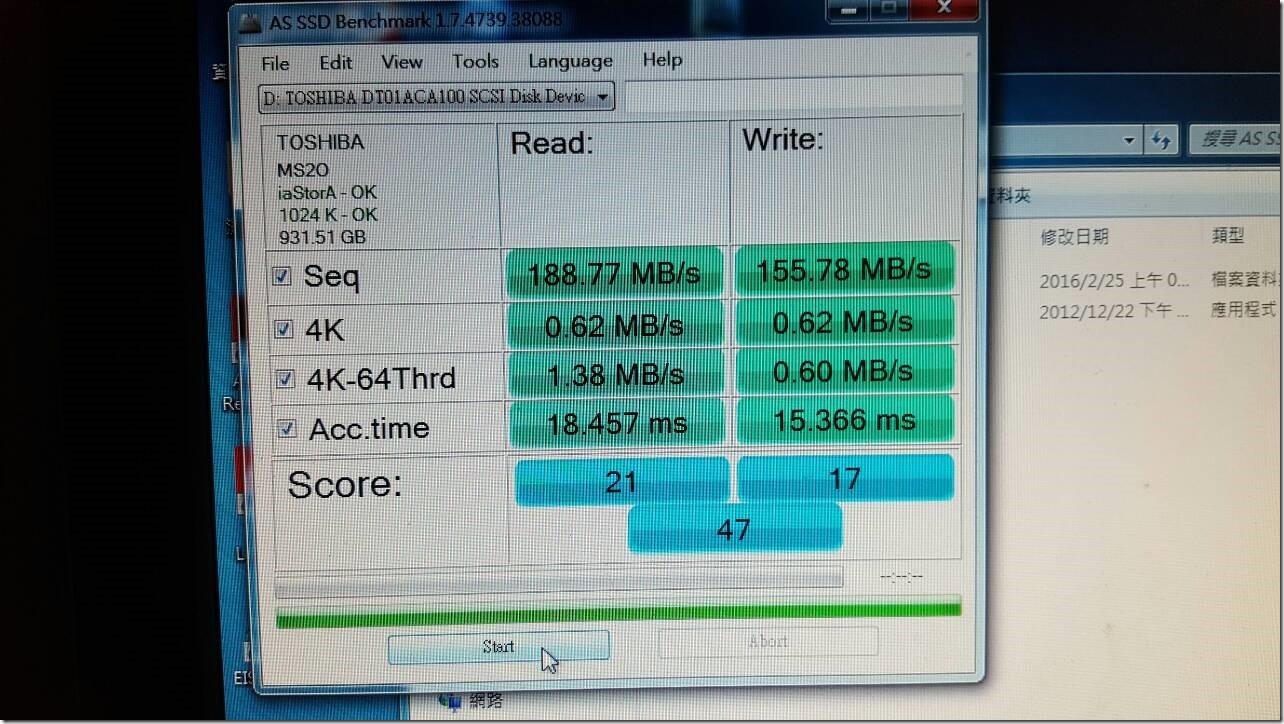

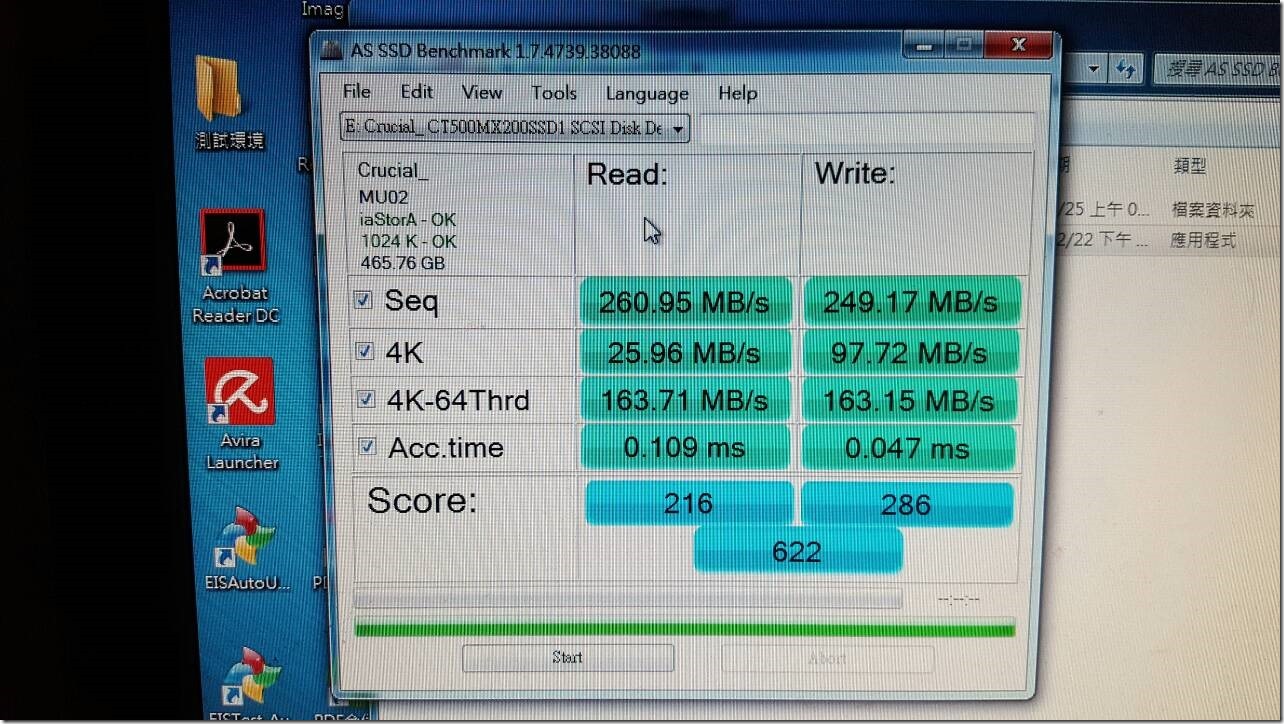
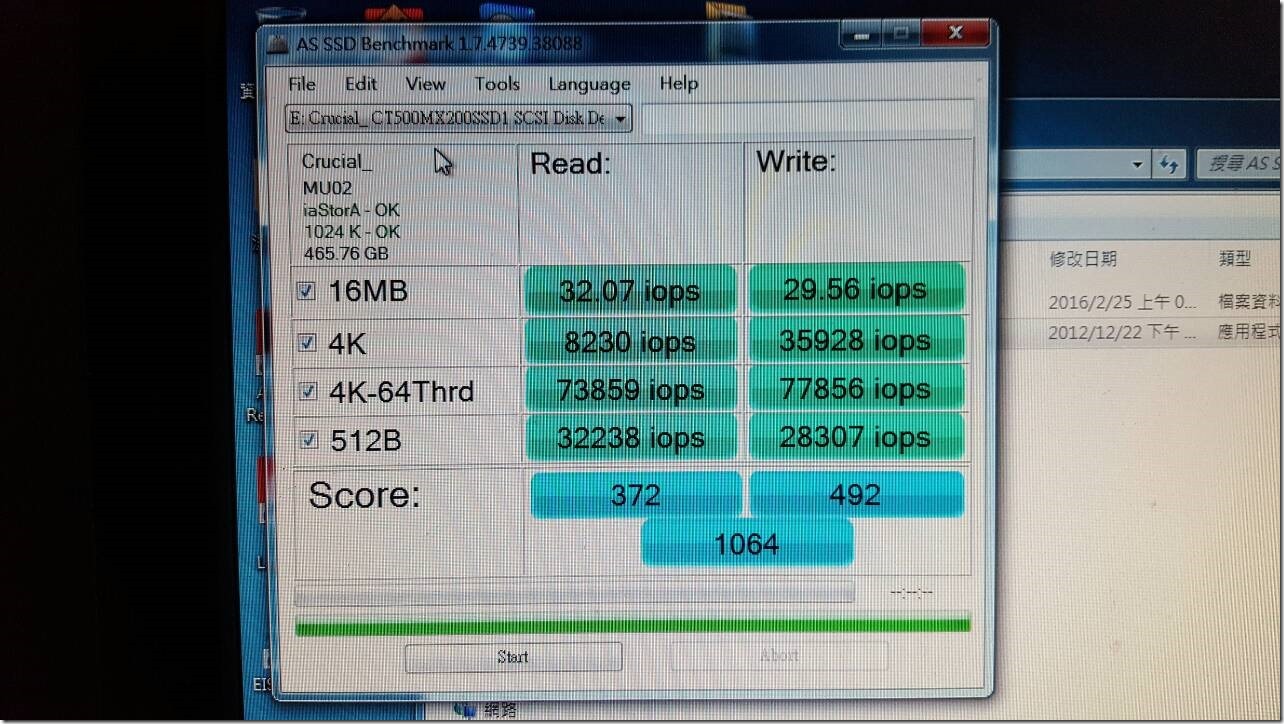
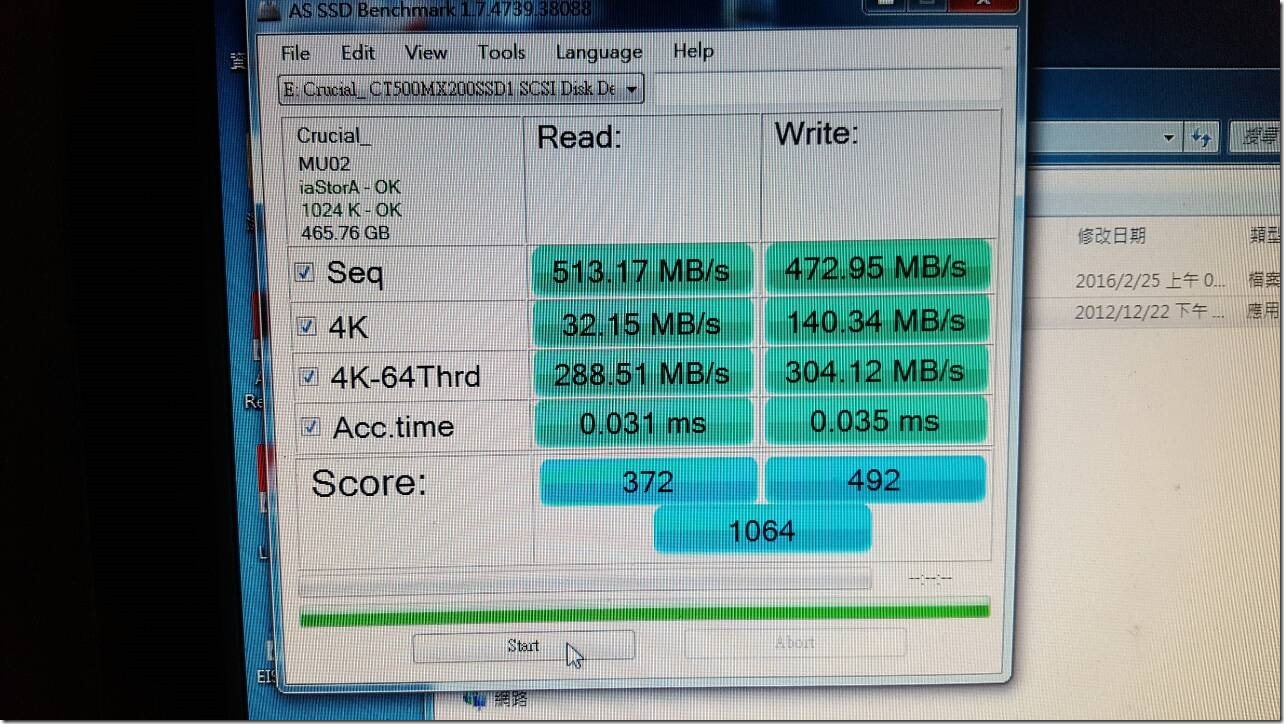
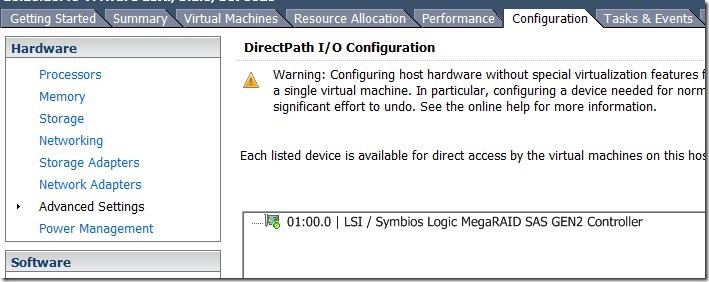
近期留言